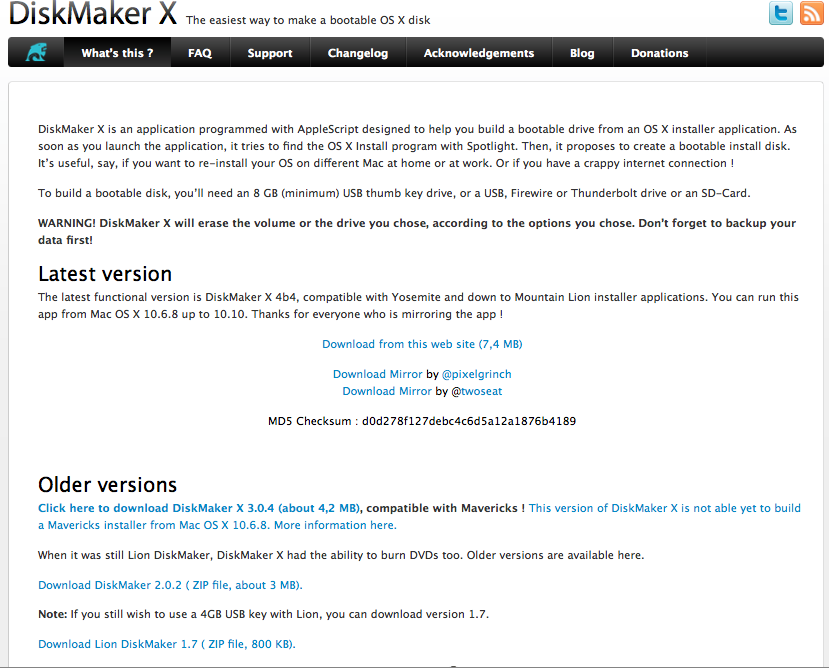DiskMaker X is an application programmed with AppleScript designed to help you build a bootable drive from an OS X installer application. As soon as you launch the application, it tries to find the OS X Install program with Spotlight. Then, it proposes to create a bootable install disk. It’s useful, say, if you want to re-install your OS on different Mac at home or at work. Or if you have a crappy internet connection !
To build a bootable disk, you’ll need an 8 GB (minimum) USB thumb key drive, or a USB, Firewire or Thunderbolt drive or an SD-Card.
WARNING! DiskMaker X will erase the volume or the drive you chose, according to the options you chose. Don’t forget to backup your data first!
Latest version
The latest functional version is DiskMaker X 4b4, compatible with Yosemite and down to Mountain Lion installer applications. You can run this app from Mac OS X 10.6.8 up to 10.10. Thanks for everyone who is mirroring the app !
MD5 Checksum : d0d278f127debc4c6d5a12a1876b4189
Older versions
When it was still Lion DiskMaker, DiskMaker X had the ability to burn DVDs too. Older versions are available here.
Note: If you still wish to use a 4GB USB key with Lion, you can download version 1.7.
DiskMaker X is donationware. If you like it, you can make a small (or huge Image may be NSFW.
Clik here to view. ) donation here. If you hate Paypal, but still want to show your support, please get in touch with me so we can find a solution.
) donation here. If you hate Paypal, but still want to show your support, please get in touch with me so we can find a solution.
Clik here to view.
Clik here to view.